Page 1 of 1
Low Audio
Posted: Sun Oct 29, 2017 2:54 am
by Eddie#24
I decided to post here because I'm not sure if the problem is with SDRuno, or Windows 8.1 or the iMac and Bootcamp it's all running on. I am getting very low audio using SDRuno from my powered bookcase Bose speakers. I get good sound levels from playing music from iTunes when booted in IOS so I don't think the speakers are the problem. I don't know that much about Windows or SDRuno (I'm not too impressed with user manual) so I could be missing something. Oh yeah, I'm it's hooked up to a RSP2. Anybody point me in the right direction?
Re: Low Audio
Posted: Sun Oct 29, 2017 10:00 pm
by mikeladd
Reset SDRuno.
MAIN MODULE OPT button
Raise the Windows volume to 100% (bottom right next to the clock)
Set the Bose speakers to about 30% volume or whatever you find comfortable.
Set the MAC volume to about 30-40%
Re: Low Audio
Posted: Mon Oct 30, 2017 6:04 pm
by Mike2459
You might also try this:
Right click on the speaker icon (lower right side of task bar). Select 'Open Volume Mixer' - A window similar to this should open:
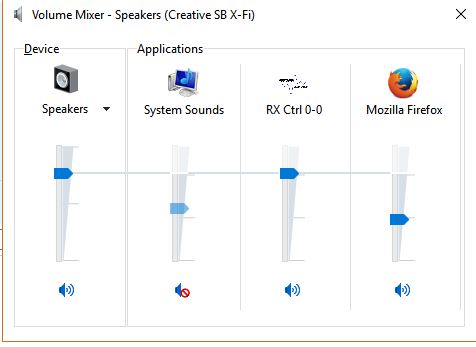
- Volume Mixer.JPG (26.33 KiB) Viewed 11066 times
Rx Ctrl 0-0 is the level adjustment for SDRUno. It won't appear if SDRUno is not running.
Also SDRUno has it's own level control - In the RX Control window - The Orange Bar to the right of the 'Mute' tab. Both of these level control operate independently of each other
Re: Low Audio
Posted: Sun Nov 05, 2017 5:31 pm
by Eddie#24
Thanks all of you for your responses. I have tried all your recommended remedies but to no avail. Upon further investigation I am pretty sure the problem llies with Apple's Bootcamp and operator error (me) in setting it up. Please stay tuned because I am still dealing with it.