Page 4 of 4
Re: QUALITY METEOFAX RECEPTION WITH THE RSP RECEIVER
Posted: Thu Nov 22, 2018 10:19 am
by glovisol
Here below and in the next post the complete illustration of all the details for getting PC#1 to draw the chart without "smears".
Re: QUALITY METEOFAX RECEPTION WITH THE RSP RECEIVER
Posted: Thu Nov 22, 2018 10:24 am
by glovisol
More PC screens. I still have to figure out how to hear the signal as now the local loudpeakers are cut out with this config. Chart quality is not so good because of noisy received signl due to weak propagation conditions, but still no smears at all.
Re: QUALITY METEOFAX RECEPTION WITH THE RSP RECEIVER
Posted: Thu Nov 22, 2018 1:49 pm
by Mike2459
Do you have a 'Listen to this Device' option in the Properties>Listen Tab of your active recording device (VAC)?
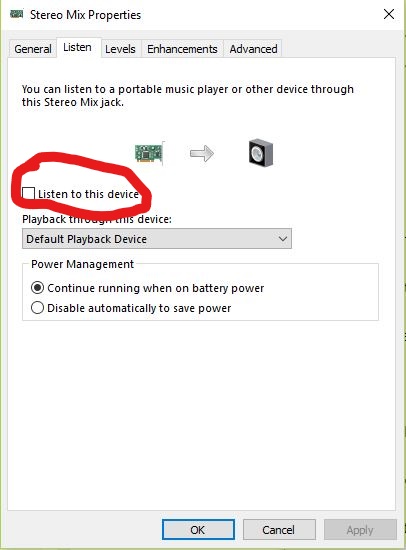
- InkedStereoMix_LI.jpg (131.53 KiB) Viewed 18193 times
Re: QUALITY METEOFAX RECEPTION WITH THE RSP RECEIVER
Posted: Thu Nov 22, 2018 5:07 pm
by glovisol
Hi Mike,
I just got tired of VAC, too old, complex and unstable and also the "listen" feature is not available with my setup. I downloaded this simpe VAC driver and everything started working in a jiffy:
https://www.vb-audio.com/Cable/index.htm
In any case I am very glad that a bicycle type laptop PC such as mine can cope with SDRuno and Fldigi with little fuss. I should have discovered the microphone issue a lot earlier. Will post some charts tomorrow. Please accept my warmest thanks for your kind assistance!
glovisol
Re: QUALITY METEOFAX RECEPTION WITH THE RSP RECEIVER
Posted: Fri Nov 23, 2018 8:29 am
by glovisol
WEATHERFAX AND THE RSP DUO RECEIVER - SINGLE PC OPERATION WITH FLDIGI
The technical problems are now all solved and a single laptop PC / 2 GHz dual core / 3 GB RAM can handle SDRuno + Fldigi and produce high quality Weatherfax charts as those shown below and taken this morning on 7880 KHz. Apart from using the simple VAC driver mentioned in the previous post, care mus be taken, as suggested by Mike, in mimising extraneous applications open in the PC during reception and operate at max. performance, regardless of power consumption, which would reduce the capacity available to SDRuno . While receiving the charts, my Samsung Galaxy tablet was "stealing" them from the loudspeaker audio of the laptop. Quality of tablet charts is identical to that stored in the laptop, the only drawback being that they have some skew, as I did not take my time in correcting it.
Re: QUALITY METEOFAX RECEPTION WITH THE RSP RECEIVER
Posted: Fri Nov 23, 2018 3:03 pm
by glovisol
WEATHERFAX AND THE RSP DUO RECEIVER - SINGLE PC OPERATION WITH WINDOS XP + FLDIGI
Meteofax reception with RSPduo / SDRuno / Fldigi also works well with Windows XP. I tested the setup with the following:
PC:.......................................Lenovo Laptop 3000 N200
OS:....................................... Windows XP / Service Pack 3
CPU:..................................... Intel Pentium Dual CPU T2330 @ 1.6 GHz
RAM:.....................................2GB
In Windows XP it is necessary to use a simple Virtual Audio Cable setup in order to connect the SDRuno output to the Fldigi input, while listening to the audio with the PC loudspeaker or phones. This can be implemented with two VAC's which can be downloaded as shown in Figure 9 at a donation cost of $5 and with a Voicemeeter Virtual Audio Mixer for free, as shown in Figure 10.
I have made screens of the necessary items, as the site is very confusing and it takes an effort to understand what it is really needed. In any case this stuff is very simple to set up and works reliably.Of course one must try to run the relevant software only, in order to reserve PC power to SDRuno as much as possible.
Re: QUALITY METEOFAX RECEPTION WITH THE RSP RECEIVER
Posted: Mon Dec 03, 2018 5:42 pm
by glovisol
For completeness, here is the old Sony receiver mentioned in the thread and still going strong....