Page 1 of 1
Recorder for making an audio clip?
Posted: Wed Sep 09, 2015 12:32 pm
by KW4CQ_Bob
The Recorder feature in HDSDR does a great job of recording and playing back full spectrum recordings. I would like to make an audio clip of just the signal I am tuned to (SSB or CW) and send listen to it later or send it to a friend. Anyone have a suggestion how I might accomplish this within HDSDR or using some other recording device?
Thanks, 73 Bob
Re: Recorder for making an audio clip?
Posted: Thu Sep 10, 2015 5:24 pm
by wd9ewk
KW4CQ_Bob wrote:The Recorder feature in HDSDR does a great job of recording and playing back full spectrum recordings. I would like to make an audio clip of just the signal I am tuned to (SSB or CW) and send listen to it later or send it to a friend. Anyone have a suggestion how I might accomplish this within HDSDR or using some other recording device?
If you go into HDSDR's recording options (select Options/F7, then Recording Settings/Scheduler), you can select any - or all - of the 3 recording modes (RF, IF, AF).
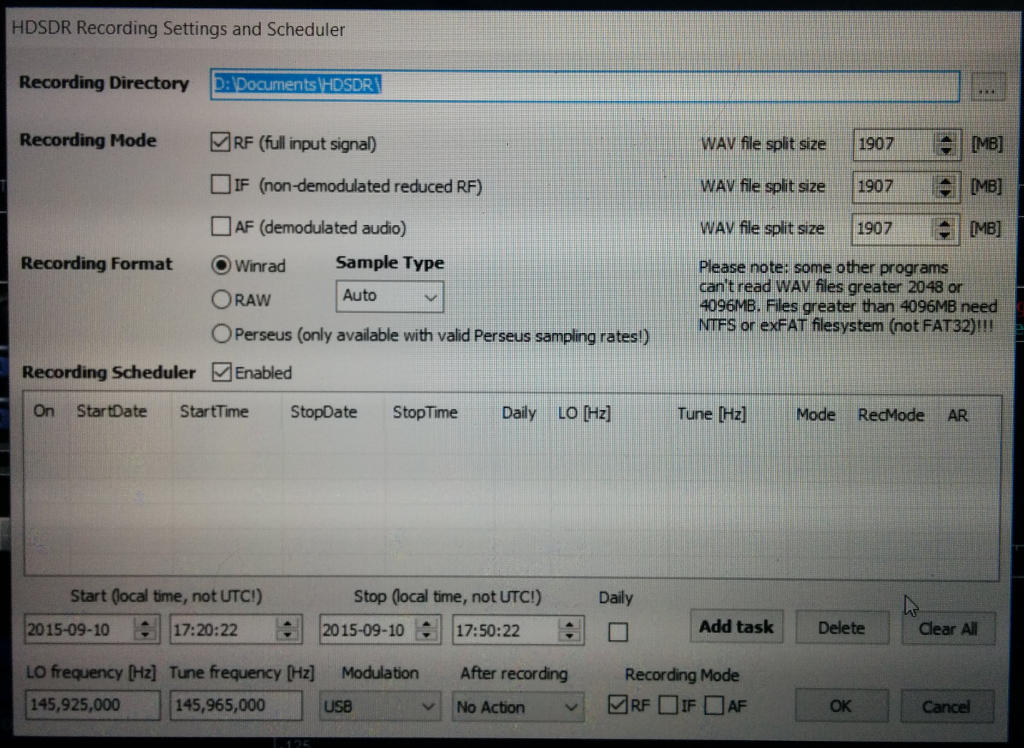
- HDSDR_recording_settings.jpg (128.39 KiB) Viewed 10131 times
If you want to record the signal you are hearing, make sure the AF (demodulated audio) box is checked in the Recording Mode section of the HDSDR Recording Settings and Scheduler pop-up. You can record all 3 types of recordings at the same time, provided your computer is fast enough and has enough drive space for the recordings. You can change the Recording Directory to another drive that has more space, instead of accepting the default location HDSDR uses. In the screenshot above, I pointed my Recording Directory to my tablet's D: drive, a 64GB micro-SD card in my WinBook TW100 tablet, instead of the tablet's 32GB C: drive.
Good luck, and 73!