Windows
If you see a message about an issue with the service you can restart the service in two ways.
1. From the Options Menu in the SDRuno Main Window:
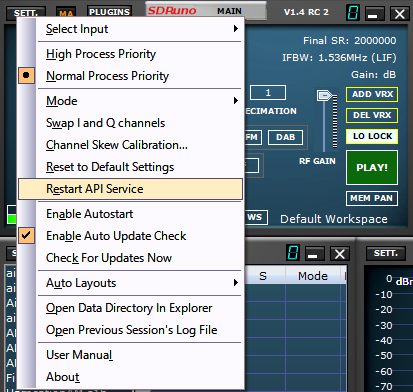
2. From the Windows Start button and then inside the SDRplay folder:
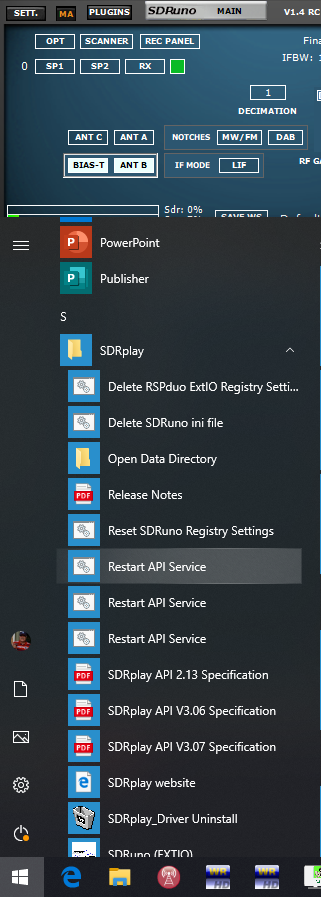
Mac
The following command will stop the service, which will then automatically restart:
sudo launchctl stop com.sdrplay.sdrplay_service
Linux / Raspberry Pi
The following commands can be used to stop/start the service. The exact syntax varies by OS
sudo systemctl start sdrplay
sudo systemctl stop sdrplay
or,
sudo service sdrplayService start
sudo service sdrplayService stop
If you see a message about an issue with the service you can restart the service in two ways.
1. From the Options Menu in the SDRuno Main Window:
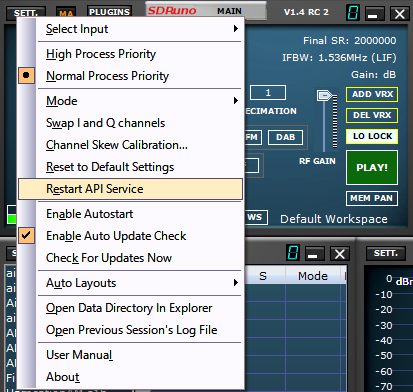
2. From the Windows Start button and then inside the SDRplay folder:
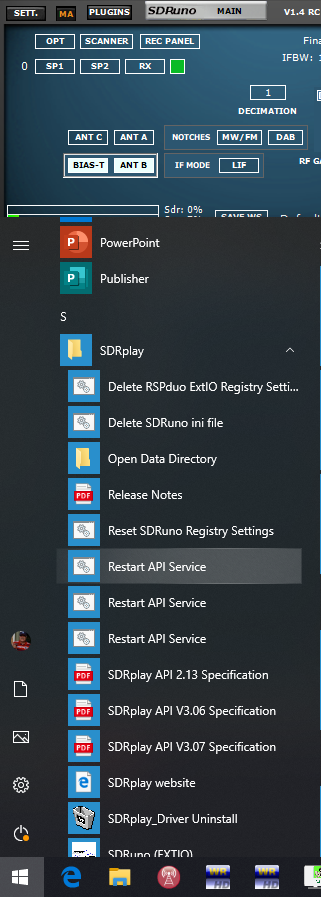
Mac
The following command will stop the service, which will then automatically restart:
sudo launchctl stop com.sdrplay.sdrplay_service
Linux / Raspberry Pi
The following commands can be used to stop/start the service. The exact syntax varies by OS
sudo systemctl start sdrplay
sudo systemctl stop sdrplay
or,
sudo service sdrplayService start
sudo service sdrplayService stop
