Tech Minds reviews the RSP1B
YouTuber TechMinds created this video review of the RSP1B and shows some of the features in SDRplay’s new SDRconnect software for Windows, MacOS and Linux/Raspberry Pi:
YouTuber TechMinds created this video review of the RSP1B and shows some of the features in SDRplay’s new SDRconnect software for Windows, MacOS and Linux/Raspberry Pi:
Click here for the Introductory video
SDRplay is pleased to announce the arrival of a new product – the RSP1B, an enhanced version of the RSP1A .
The key additional benefits of the RSP1B vs the RSP1A are:
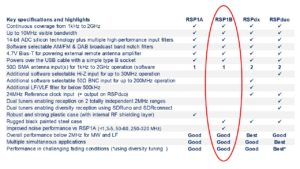
This video demonstrates the enhanced noise performance at LF frequencies: https://youtu.be/8OLHFAwBnDA
The suggested retail price is £105.80 GBP (excluding VAT) or €126.96 EUR (excluding tax). UK prices will be around £127 including VAT.
I must start with an apology to our followers on X (formerly Twitter). From time-to-time we post links to articles or other posts which mention our SDRplay products. Recently, without digging too deeply, I reposted what looked like a genuine article from a Technology Writer who published his list of “The Top 8 Software Defined Radios ( SDRs) in 2024” – anyway, as several folks pointed out, there was not a lot of depth to this article. Indeed, when I asked the current Microsoft Chat GPT that comes with “Bing” the question ” Write an article which recommends the top 8 SDR radios available” – it came up with the exact same list of 8 radios!!!
In future I will check more carefully before being scammed into promoting such articles. On the plus side, at least the algorithms like our products!
Anyway, the episode brought home to me how tricky it is to escape the algorithms. As inquisitive humans we love to explore and to spend time “noodling” – an aimless yet valuable pass-time which helps build knowledge and creativity. Our online noodling is inevitably less and less under our own control or requires too much effort to minimise all that nudging and pre-selection being done by the algorithms.
So to end on a positive, this is the hope for the radio listening hobby, where it is still possible to “spin the dial” and “consume” content you come across rather than have the content picked for you. I’m not saying the content is particularly good or useful – but it is what it is – and you can draw your own conclusions as one minute you hear intimate personal details of the life of a random radio amateur in a particular country battling with a medical issue, and the next minute you’re fascinated by propaganda from a far-away (or not so far-away!) country. All of this filtered only by your own ingenuity in getting a decent antenna erected. And if you do fall asleep listening to some outrageous extreme content, you can sleep properly again that night, knowing you haven’t been profiled as a trouble-maker.
Happy Listening! (Oh, and by the way, all three SDRplay radios should be in the ultimate top 8 SDR list!)
We’ve pushed out an updated version of SDRconnect Preview 2 to address a small number of defects identified by customers and an improved server list editor (renamed Remote Devices Editor). Thanks to everyone who tested and reported. You will find this updated preview release available to download here

Above: New Remote Devices editor panel
Changed
• Improved Server List Editor (renamed to Remote Devices Editor)
• Renamed Global Settings to Preferences
Defects fixed
• Mac x64 only – FFT size of 64k causes a crash
• Mac only – opening Global Settings from the system menu causes a crash
• Bandwidth limits incorrect for network audio source
• Server attempted to stream WAV file when no USB device found
• Issue with biquad filter when adjusting bandwidth in AM or SAM mode to 100 Hz
Wishing all our customers a very Happy Christmas and all the very best for 2024. For anyone purchasing direct from us, We will resume shipments on December 28th. Technical support may be limited for a few days but we will do our best to respond as soon as possible, given the holidays. Meanwhile, I’m sure the army of SDRplay experts will continue to provide help and suggestions on the various forums: https://www.sdrplay.com/communitylinks
Thanks to everyone who has fed back information on SDRconnect Preview 2 – work continues apace. We’re hearing a lot of feedback saying how intuitive SDRconnect is. Also, for MacOS and Linux/Raspberry Pi folks, finally there’s a viable SDR receiver they can use which doesn’t require a lot of software knowledge to operate.
Here’s a fun video which is good for showing newcomers how easy it is to enjoy the thrill of hobby radio with the combination of an RSP and SDRconnect:
The 51st Dortmund Amateur Radio Market will take place on Saturday December 9, 2023in the Westfalenhalle 8 in Dortmund, Germany and this year there will be five authorised SDRplay resellers attending!
Funk24, Funtechnik-Dathe, Bonito, DARC and Bielefeld

It’s a great opportunity to get a gift for anyone you want to get interested in Ham Radio or the radio listening hobby. Now that we have SDRplay SDRconnect software available – its perfect for newcomers to the radio hobby AND it runs on MacOS and Linux/Raspberry Pi as well as Windows.
Funk24 will be running SDRconnect demonstrations on their Stand W160-165
—————————–
Der 51. Dortmunder Amateurfunkmarkt findet am Samstag, den 9. Dezember 2023 in der Westfalenhalle 8 in Dortmund statt und dieses Jahr sind fünf unserer autorisierten Verkäufer dabei!
Es ist eine großartige Gelegenheit, ein Geschenk für jeden zu bekommen, der sich für Amateurfunk oder das Radiohören-Hobby interessieren möchte. Jetzt, da wir die SDRplay SDRconnect-Software zur Verfügung haben, ist sie perfekt für Neueinsteiger in das Radiohobby UND läuft auf MacOS und Linux/Raspberry Pi sowie Windows.
Besuchen Sie unseren Händler Funk24.net auf dem Dortmunder Amateurfunkmarkt auf Stand W160-165.
In this video, Matt from the Tech Minds YouTube channel, walks through many of the features now available in the Preview 2 version of SDRconnect:
To find out more about SDRconnect, go to https://www.sdrplay.com/sdrconnect/
Last week, we pushed out an updated SDRconnect release, to address a small number of defects identified by our customers with the initial Preview 2 version. Thanks to everyone who tested and reported. You will find this updated preview release available to download from the SDRconnect page. Please make sure to read the information on this page carefully before downloading. There are step-by step video guides for installing and running both the SDR and the server software in these video guides: https://www.sdrplay.com/sdrconnectvidguides/
For newcomers to SDRconnect, here’s a new video which summarises the current capabilities resulting from all the releases so far:
Please note that there’s a .pdf covering the install instructions for all platforms which be found here: https://www.sdrplay.com/docs/ConnectInstallGuide1.pdf
See also this independent walk though of these features from Tech Minds:
The second preview build of SDRconnect is now available for download here. It contains a number of new features, including:
This SDRplay video guide introduces these new features:
In this video, Mike KD2KOG demonstrates the notch filter in more detail:
and here’s a guide on how to do direct keyboard or keypad frequency entry:
Mike will be adding additional “how-to” videos demonstrating some of the other new features. As always, add your comments to the videos and this will guide Mike for future video topics
Wishing all our customers in the USA a very Happy Thanksgiving Day.
Check out the Ham Radio Outlet Black Friday offers:
If you’re searching for gifts this holiday season, the Ham Radio Outlet Black Friday offers make it very affordable to encourage lapsed radio hams and shortwave listeners back into the hobby. Especially now that all those folks who don’t like Windows can run SDRconnect on MacOS or Linux machines. It’s also a great gift for the younger folks who already have a Raspberry Pi and might enjoy exploring the radio spectrum.